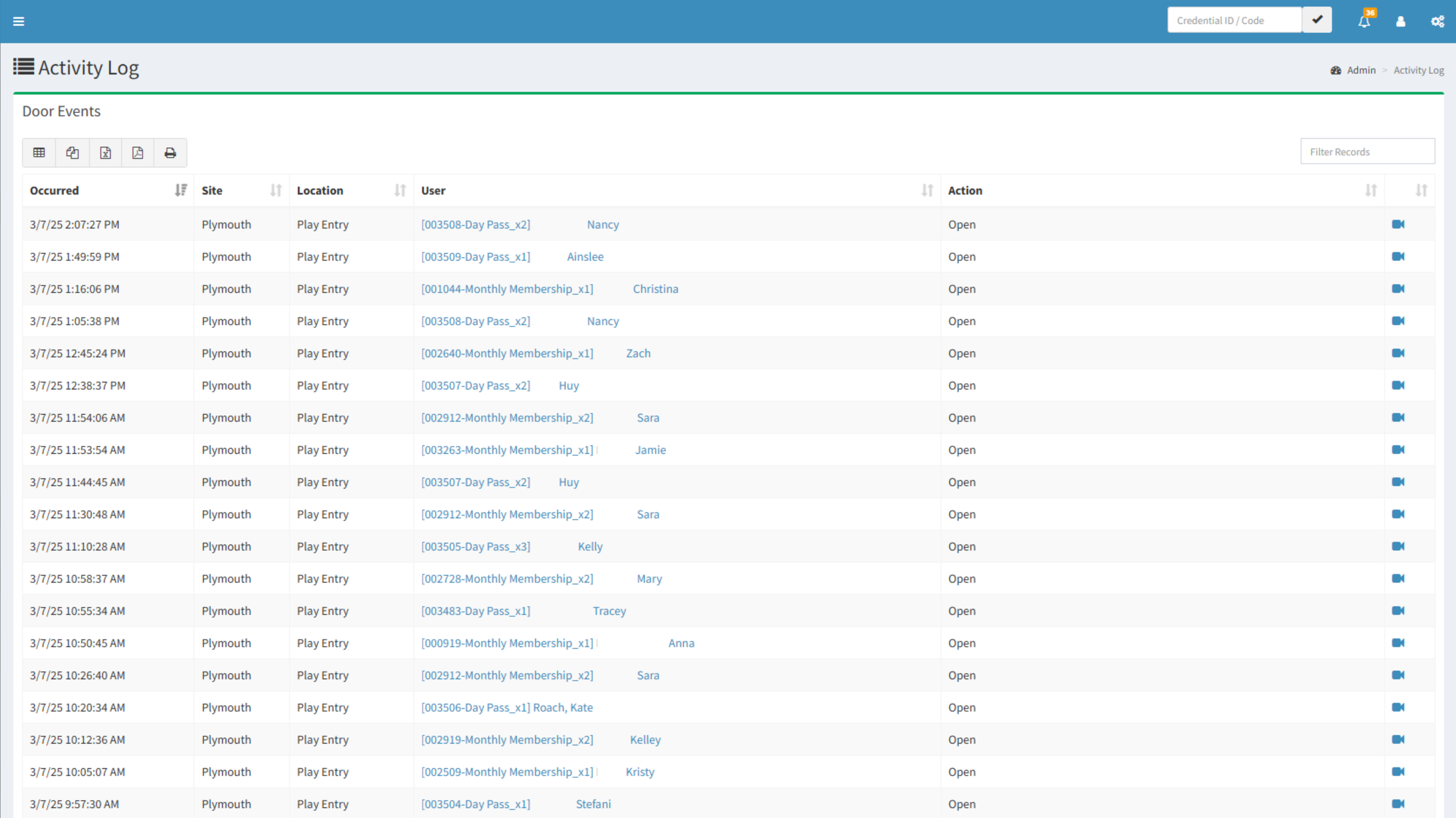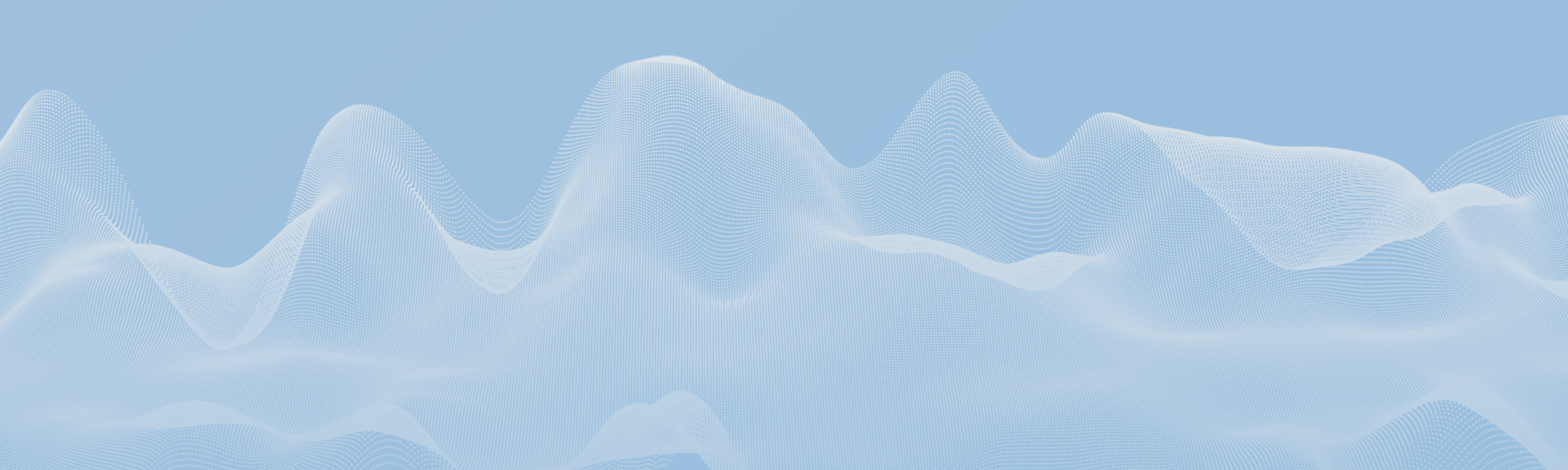
ACCESS CONTROL
Automate your front desk operations by selling access to your facility
Unlike other software solutions, access control is at the heart of Rhōmb. It's not an add-on or a buzzword—it's the feature that drives our platform. Automate your facility's entry system, reduce costs, and improve security.
The Benefits You’ll Enjoy
-
Automated Entry
No need for front desk operations. Automatically email customers a credential for access upon purchase.
-
Seamless Integration
Access control works directly with your products—day passes, memberships, and reservations.
-
Reduced Overhead
No front desk employees to manage, eliminating costs and administrative work.
-
Enhanced Security
Rhōmb’s secure credentials ensure only authorized customers gain access into your facility.
-
Customer Empowerment
Give your customers the autonomy to access your facility when they want.
CUSTOMER AUTONOMY
Hand your customers the keys to your facility
Customers are emailed an access credential upon the purchase of a:
Day pass
Monthly membership
Yearly membership
Private room reservation and more
An access credential automatically expires at the end of the time and date of the product purchased.
How It Works
-

Step 1: Product Purchase & Access Credential Creation
When a customer purchases a product—be it a day pass, membership, or private room reservation—they are instantly emailed an access credential specific to their purchase.
-

Step 2: Customer Access with Credential
Customers can easily use their credential to gain entry into your facility during the time they’ve purchased access for, eliminating the need for front desk transactions.
-

Step 3: Automatic Expiration
Access credentials automatically expire once the customer’s allotted time has passed, ensuring controlled and accurate access to your facility.
-

Step 4: Manage Access via Admin Dashboard
View door event activity in real-time as an administrator, ensuring that your access control system is always running smoothly.
ACCESS CREDENTIAL TYPES
Choose from the following credential types to pair with each of your products.
Note: The available credential types depend on the reader installed at your facility's entrance.
-

PIN Code
The most common credential for day pass products. It’s easiest for you to administer and your customers to use.
-
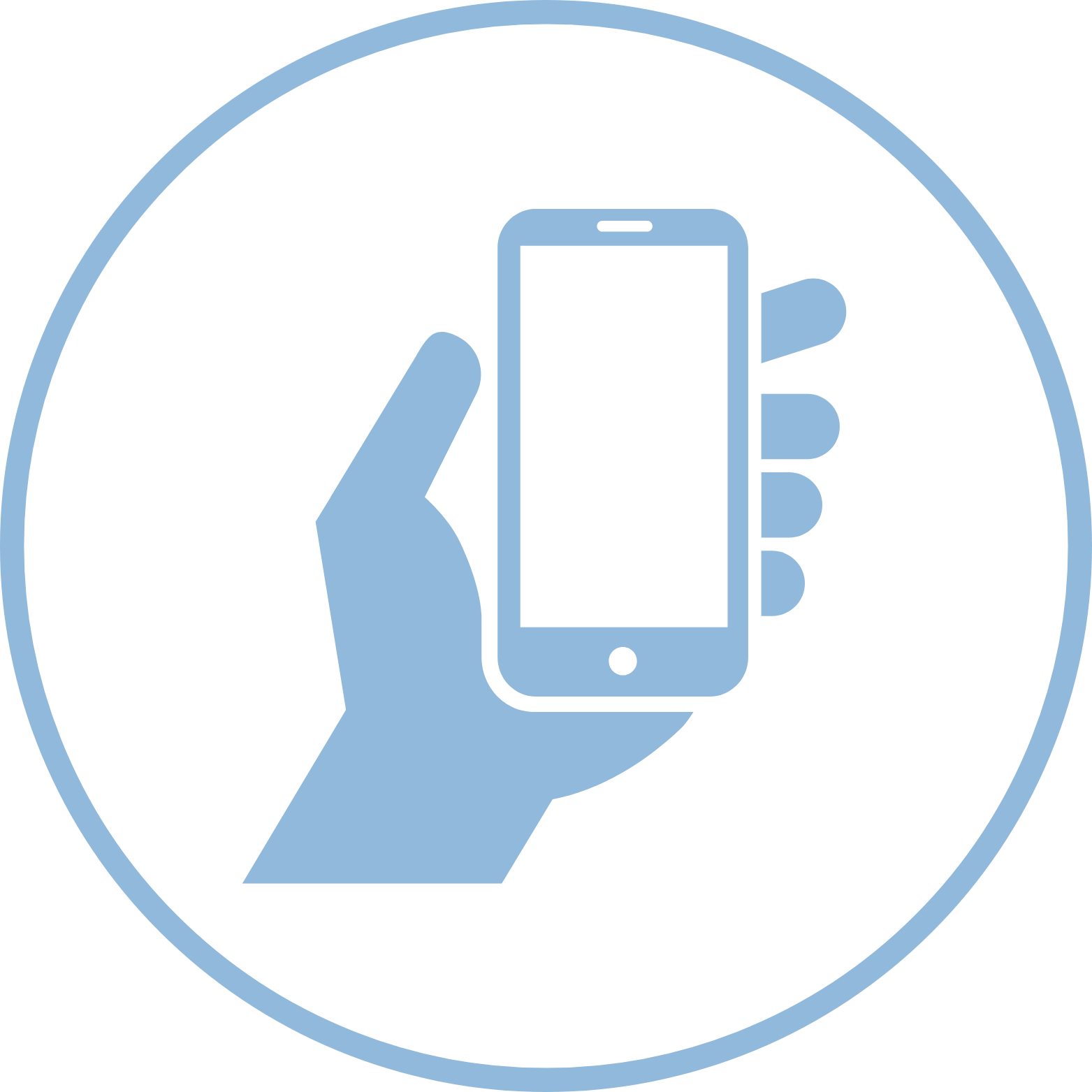
Mobile Pass
This credential eliminates the cost and the added touch to distribute cards while increasing security. It’s the most secure way to access doors.
-

Barcode
A good credential option for businesses with long-term members.
-
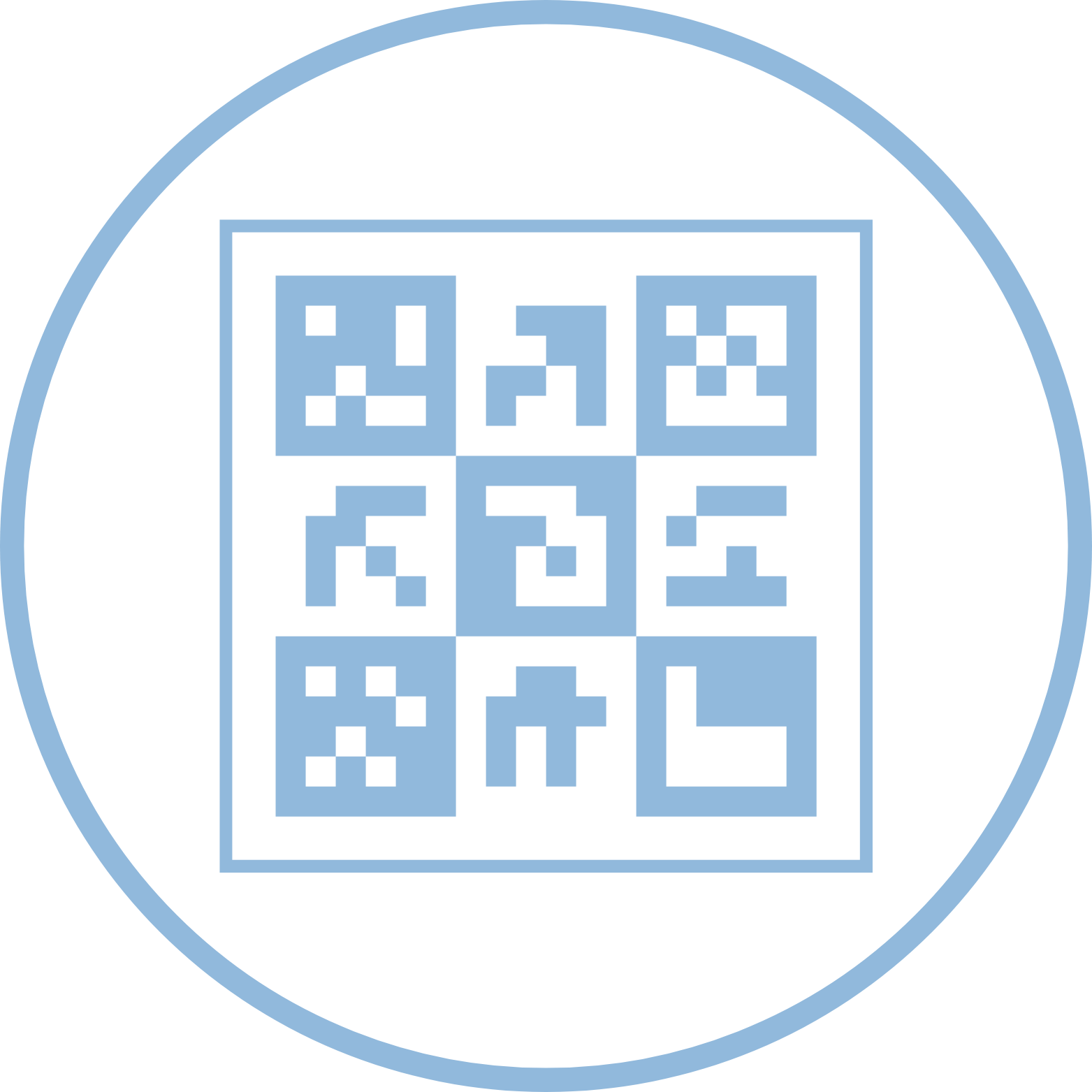
QR Code
QR codes credentials are easily accessible on smartphones, eliminating the need for physical keycards or fobs, making entry quick and user-friendly.
ADMIN FUNCTION
View real-time access to your facility, from anywhere in the world.
Worried about access control hardware?
We’ve got you covered.