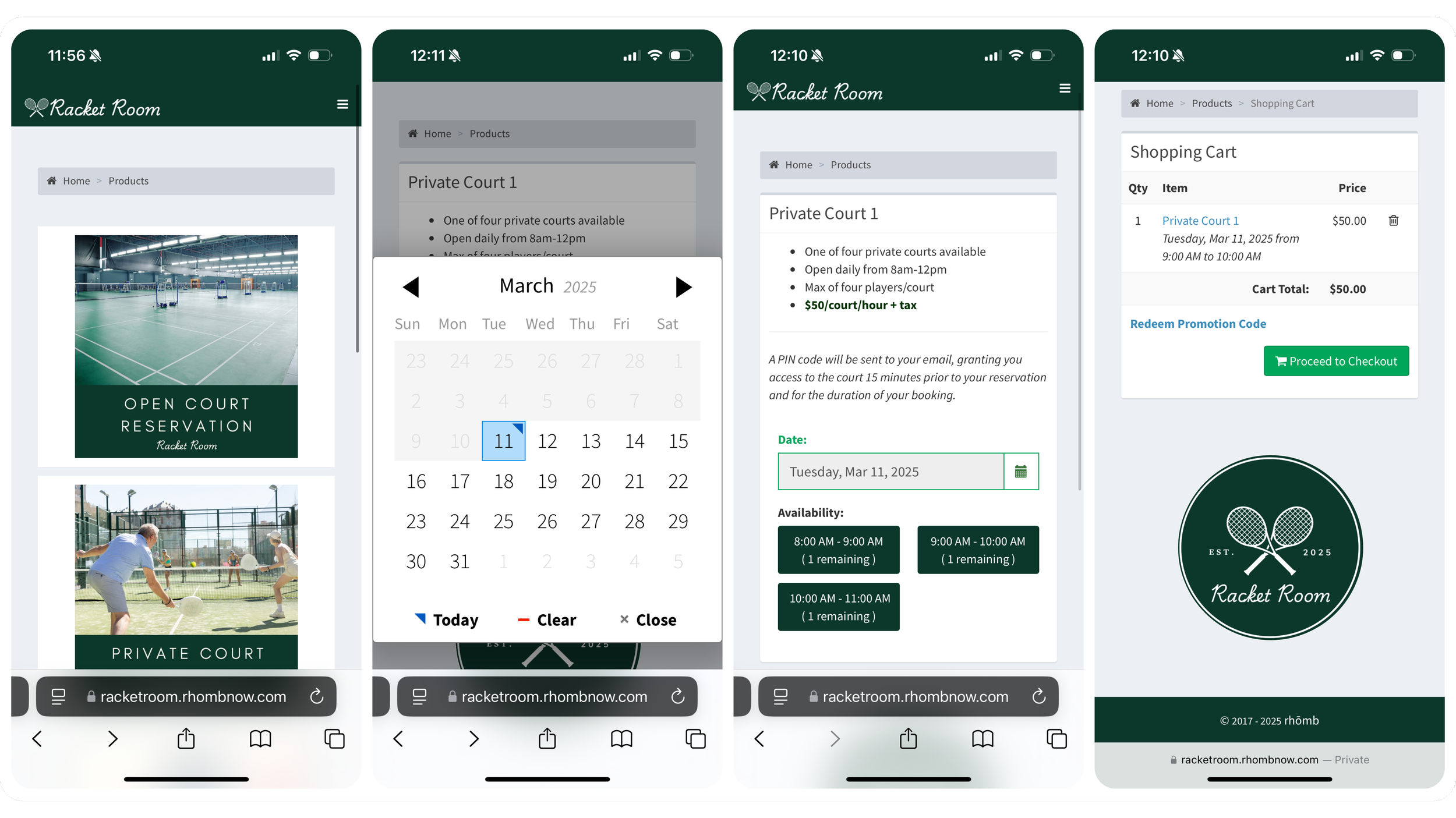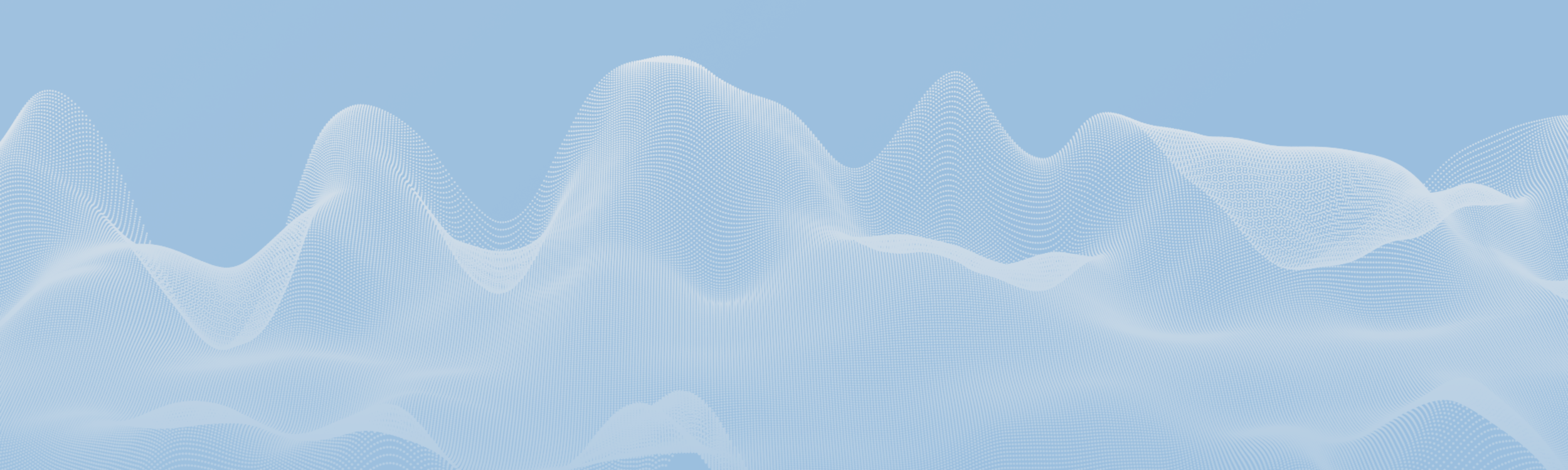
EVENT RESERVATIONS
Let your facility be a place where lasting memories are made
Manage room bookings, availability, and access with Rhōmb reservations.
With Rhōmb, managing special event spaces has never been easier. Here's how it works:
-

Set Flexible Time Blocks:
Define your event space availability for specific days and times. Set custom durations and booking windows (e.g., 9 AM - 12 PM, Monday through Friday).
-

Automated Booking Management:
Rhōmb automatically manages reservations, preventing double bookings and displaying to customers the remaining availability for each timeslot.
-

Customizable Access Control:
Set up access credentials (e.g. PIN codes) to ensure only authorized users can enter your event space at their designated time.
-

Real-Time Updates:
View live updates on upcoming reservations, cancellations, and changes directly from the admin dashboard.
-

Instant Email Confirmations:
Once customer books, they automatically receive a confirmation email with event details and a calendar invite to add the event to their personal calendar.
ADMIN FEATURES
Complete control over your reservations
-
Easily view all upcoming reservations, including customer name, booking date, and time. Filter records to find specific bookings.
-
Download reservation details in iCal format to integrate with your calendar system or share with team members.
-
View and manage bookings with ease. You can cancel, reschedule, or update details as needed, all from the admin interface.
-
When a customer books, Rhōmb sends an automatic confirmation email with booking details and an add-to-calendar link.
CUSTOMER EXPERIENCE
Book your event in just a few clicks
-
View the available time slots for reservable spaces and easily select the date and time that works best.
-
Once booked, customers receive an email with their reservation details, access credentials (e.g., door code), and a link to add the reservation to their calendar.
-
After booking, customers get a door access code to enter the event space at the scheduled time.
-
If a customer needs to make changes, they can easily access their booking information and modify their reservation.